InShot vs Alight Motion

Choosing a good video editing app can make all the difference, especially when you’re working on mobile. Two popular apps, InShot and Alight Motion, have gained loyal fans for their powerful editing features. But which one really fits your style? Here’s a breakdown to help you decide, with an honest look at both options.
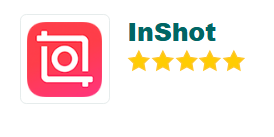
InShot is loved for its simplicity and ease of use, with a layout that’s easy to navigate. It’s popular with social media creators who want quick edits that look polished, with tools for trimming, adding music, applying filters, and adjusting speeds. For everyday editing or making short, engaging videos for platforms like Instagram or TikTok, InShot is a fantastic option.

Alight Motion, on the other hand, is more advanced. It’s packed with professional-grade tools like keyframe animations and vector graphics, allowing for highly customizable and layered edits. This makes it ideal for users who enjoy detailed, creative editing and want to explore animation or custom effects. Alight Motion might take a bit more time to learn, but it rewards users with endless possibilities.
Which Video Editing App is Right for You?
Choosing between InShot and Alight Motion can be tough, especially with each offering unique tools for mobile video editing. Let’s look at each app’s strengths to help you pick the right one!
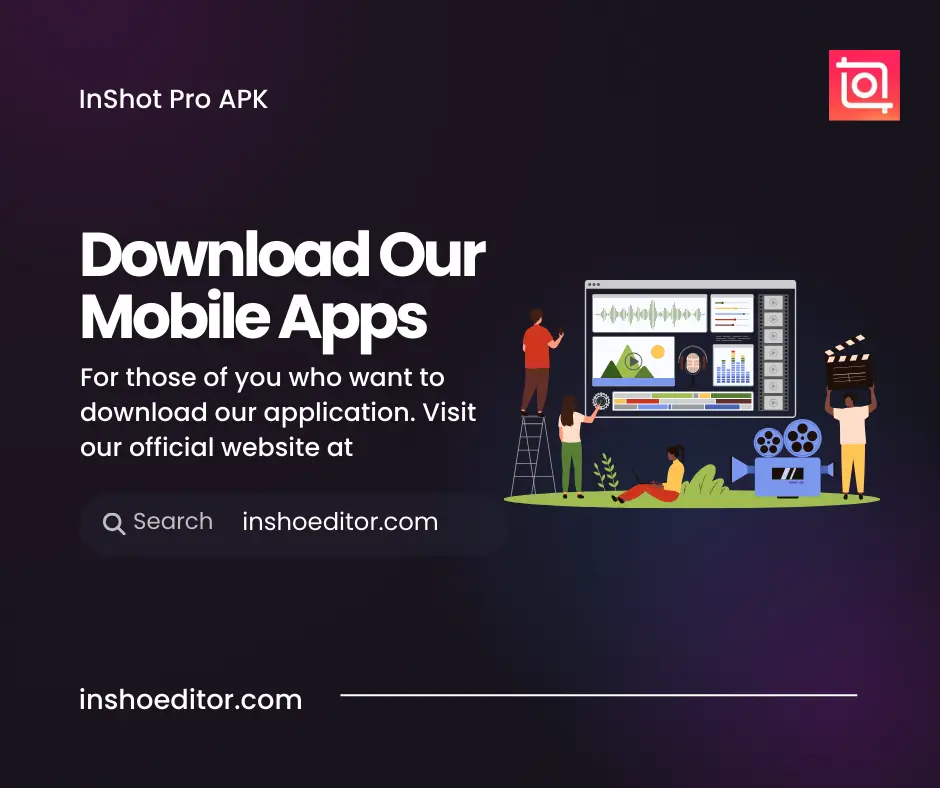
Features of InShot App:
Ease of Use
Simple, intuitive, and perfect for beginners. It has a straightforward layout, so you can easily trim, add text, or adjust speed.
Editing Tools & Features
Great for basics. You can trim, split, merge clips, add music, and apply filters easily. Social media sizes (Instagram, TikTok) are built-in for quick sharing.
Effects & Filters
Offers quick, stylish filters and effects. Ideal if you want to add a touch of style without spending too much time.
Pricing
Free version has good features, though it includes watermarks. InShot Pro unlocks more tools and removes ads, making it affordable for quality edits.
Export Quality & Speed
Fast export times, even on older devices. Great for quick uploads.
Features of Alight Motion App:
Ease of Use
Designed with advanced users in mind. It offers professional tools like keyframe animation and motion graphics, but the interface can be complex for newcomers.
Editing Tools & Features
Packed with advanced tools. Features include keyframe animations for custom movements and vector graphics for sharp designs. You can layer effects and customize each element for a detailed look.
Effects & Filters
Customizable effects with options to layer and adjust. Perfect if you enjoy experimenting with detailed visuals.
Pricing
Free version is limited and watermarked. Alight Motion Pro is pricier, but it unlocks all advanced features.
Export Quality & Speed
Slightly slower export speed, especially with complex projects. Offers high-quality results if you’re willing to wait.
Final Verdict: Why InShot Might Be Your Best Bet
For easy, quality video edits with a smooth user experience, InShot is a solid choice. It’s perfect for creating social media videos without needing advanced skills, and its price is wallet-friendly. Alight Motion is fantastic if you’re into custom animations, but for most everyday editing, InShot is the winner. Give it a shot—you’ll likely find it’s the best match for your editing needs!